Post by: Kim Stephens
Social media is now a common tool emergency management and response organizations turn to in order to interact with the public before, during and after a disaster event. However, testing the use of social media during exercises has proven to be problematic. Agencies are reluctant to use their own social accounts in a live environment because they do not want to confuse or scare their followers with exercise updates; fake social platforms often fall-flat in terms of realism. In today’s post, I want to suggest a third alternative.
Using Real but Unidentifiable Accounts
You can provide an exercise environment that allows participants to engage with content online, with social platforms agencies use everyday. This can be done by utilizing real but unidentifiable social media accounts in a closed or semi-closed environment (e.g. Twitter protected accounts and Facebook groups marked as private, closed or secret, and a blog site set up with disabled search engine indexing). In a recent exercise, my team and I employed a total of 7 different types of online platforms in order to accomplish our goal of providing as realistic as possible news and social environment. However, for the purposes of this post, I would like to focus on the processes we used for Twitter, Facebook and WordPress.
Protected Twitter Accounts
Our team used protected Twitter accounts to provide participants the ability to operate in a social platform they were used to and it gave us the ability to limit access. “Accounts with protected Tweets require manual approval of each and every person who may view that account’s Tweets” (support.Twitter.com). Twitter states the following:
When you protect your Tweets, the following restrictions are put in place:
- People will have to request to follow you; each follow request will need approval. Learn more.
- Your Tweets will only be visible to users you’ve approved.
- Others will not be able to retweet or quote your Tweets.
- Protected Tweets will not appear in Google search; protected Tweets will only be searchable on Twitter by the account holder and approved followers.
- @Replies you send to people who aren’t following you will not be seen by those users (because you have not given them permission to see your Tweets).
- You cannot share permanent links to your Tweets with anyone other than your approved followers.
For the exercise, we took the following steps:
- Created numerous fake protected accounts for the simulation cell and for the participants (we also had to create new Google accounts to provide an email address);
- We ensured all pre-created protected accounts followed each other;
- Other approved exercise participants were allowed to follow the accounts at the start of the exercise;
- Content was developed in advance and pre-scheduled based on the exercise timeline, however, the simulation cell followed the stream and interacted with the participants in order to push them to achieve the desired outcome.
There are some pros and cons to using protected Twitter accounts versus a simulated Twitter environment, or unprotected accounts:
Pros:
- Real Twitter user-interface
- Users saw their own stream as well as exercise content, which added realism
- People did not have to be re-trained on how to use the platform
- Content never was accidentally released into the agency’s real stream.
Cons:
- Cannot ReTweet a protected Tweet
- If exercise participants (other than those designated to interact with the stream) wanted to see the content they had to have their own Twitter account. They were also reminded to “view only”.
Closed Facebook Groups
Facebook was actually quite easy to use in a closed environment because closed groups are fairly common. To take full advantage of this feature, we did the following:
- Created a closed group and invited designated participants via email;
- Wrote content in advance and populated the page based on the scenario timeline. As with Twitter, the sim-cell interacted with the participants “live” in order to provide realism to the exercise environment.
Pros:
- Real Facebook user-interface
- People did not have to be re-trained on how to use the platform
- Content could not accidentally be released into the agency’s real stream.
- Content posted in a closed group does NOT show up on the user’s personal/public timeline.
Cons:
- If an exercise participant wanted to view the content they had to have their own personal Facebook account.
- Fake Facebook accounts are not as easy to establish, so the sim-cell also used their own personal accounts. By doing this, however, the timeline of the FB page can look a little lop-sided and less realistic. For large exercises, this issue could be addressed by simply adding the entire sim-cell team for the exercise to the FB Group and asking them to post pre-scripted content.
WordPress
A common complaint of exercise participants is that they get lost in the scenario. Scenario-time jumps and fast paced injects can mean that participants are aware of their own ESF actions, but often don’t have the situational awareness provided during real events by news and social media, which is often displayed in EOCs on large screens. In order to help address this issue, we utilized a blog site as a hub for all information. (I should note that during the exercise we also used a Flickr stream to broadcast to the EOC over 500 scenario-specific images, displayed multiple YouTube videos we created to portray the scenario, and provided text messages with scenario weather information and updates directly to everyone’s cell phone.)
The blog site was open to anyone who knew the URL, but we did limit the site visibility by selecting the option available in WordPress.com to discourage search engines from indexing the site. We did not have any issues regarding information getting released to the public or news media.
We did the following:
- An exercise-specific blog served as a foundation for the exercise for everyone to view the situation manual and other relevant documents including maps, etc.
- During the exercise, participants were encouraged to use the blog to post content they were developing including press releases, updates from their ESF (e.g. road closures), shelter locations, etc.
Pro:
- Served as the main site for “exercise” situational awareness. Allowed everyone to understand what was happening on the timeline.
Con:
- Developing content for a blog can be much more time consuming than writing Tweets and Facebook posts since stories versus sentences have to be developed. However, it should be noted, news stories from real-world disaster events make great starting points.
I hope this post is helpful for anyone interested in using social during their next exercise. If you have any questions, please, let me know.


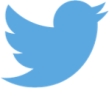
This is a great post! I love the detail instructions you provided. I recently held an exercise with social media incorporated but the participant had to stop short of sending the tweets. Next time I will present your suggestions for a protected account.
Pingback: Royal death false alarm: Lessons for crisis management | managingoutcomes
Thanks for the interesting tips. Hadn’t thought of actually using live accounts before! The other benefit for twitter is you can choose which platform to bring the content into – so you can use hootsuite or tweetdeck or Musterpoint or whatever feels comfortable! You could also set up a protected second account for the players to tweet from… But it starts to get risky!
Just a couple of tips re setting up new play accounts. You only need 1 gmail account and you can then use the + trick for multiple twitter accounts (see http://wobable.com/?p=203&page=3 for explanation). You will, however, have to make sure you set them up a long way in advance though – twitter blocks the creation of to many new accounts in 24H based on IP address.
Andrew–
Thank you so much for the info regarding how to set up multiple accounts. Very good info!
Kim – great post and discussion in the DHS Capability Building Webinar!
Thanks so much, Tim!
That is a really interesting post Kim ! I have some questions because I’m planning one. Is that possible to talk or exchange our email adress ? TY !!
@gmaltaisplanif You can email me anytime! kim26stephens@gmail.com